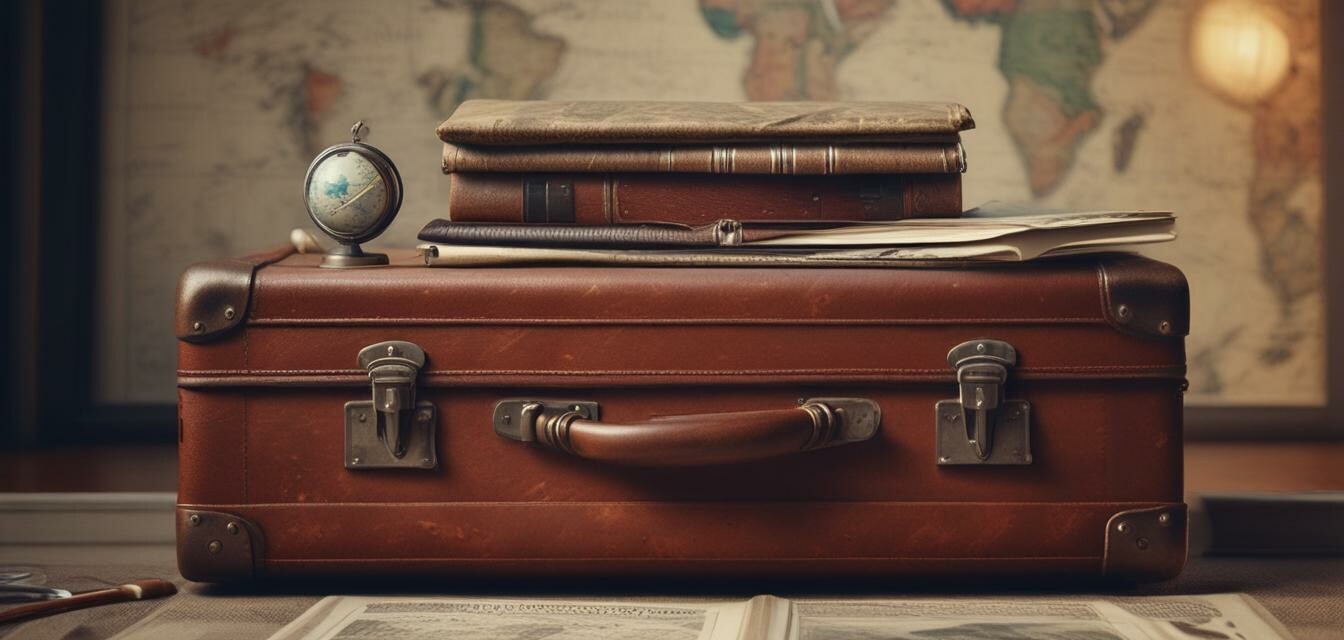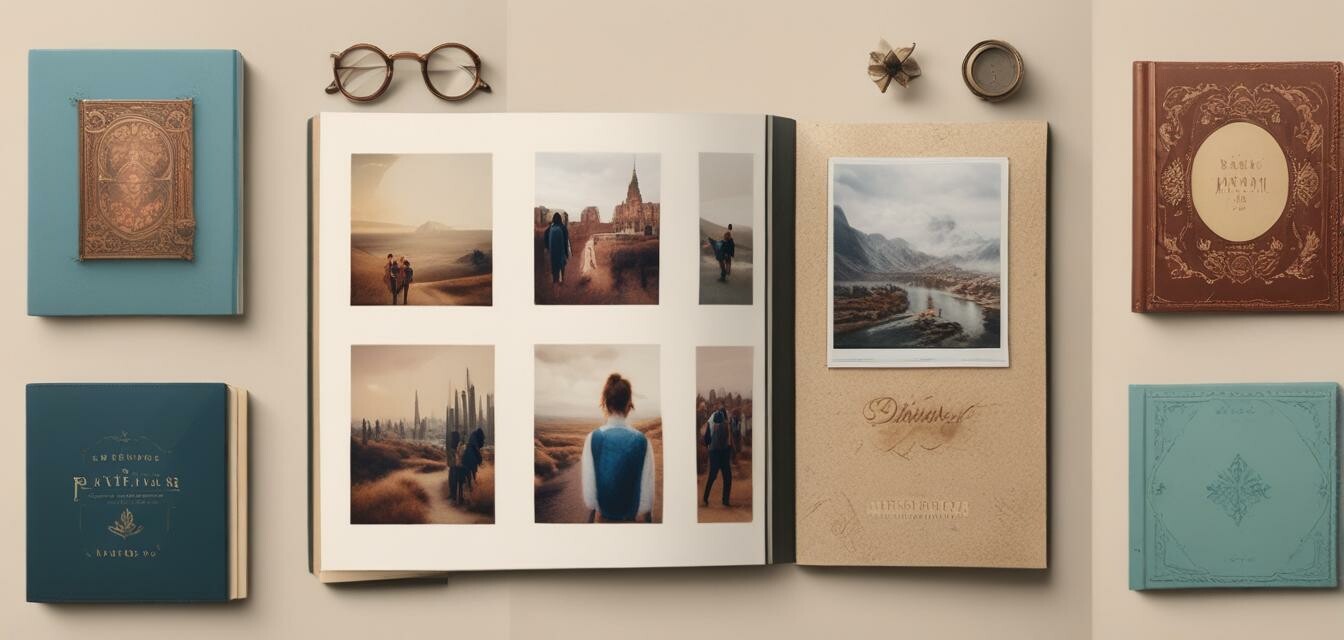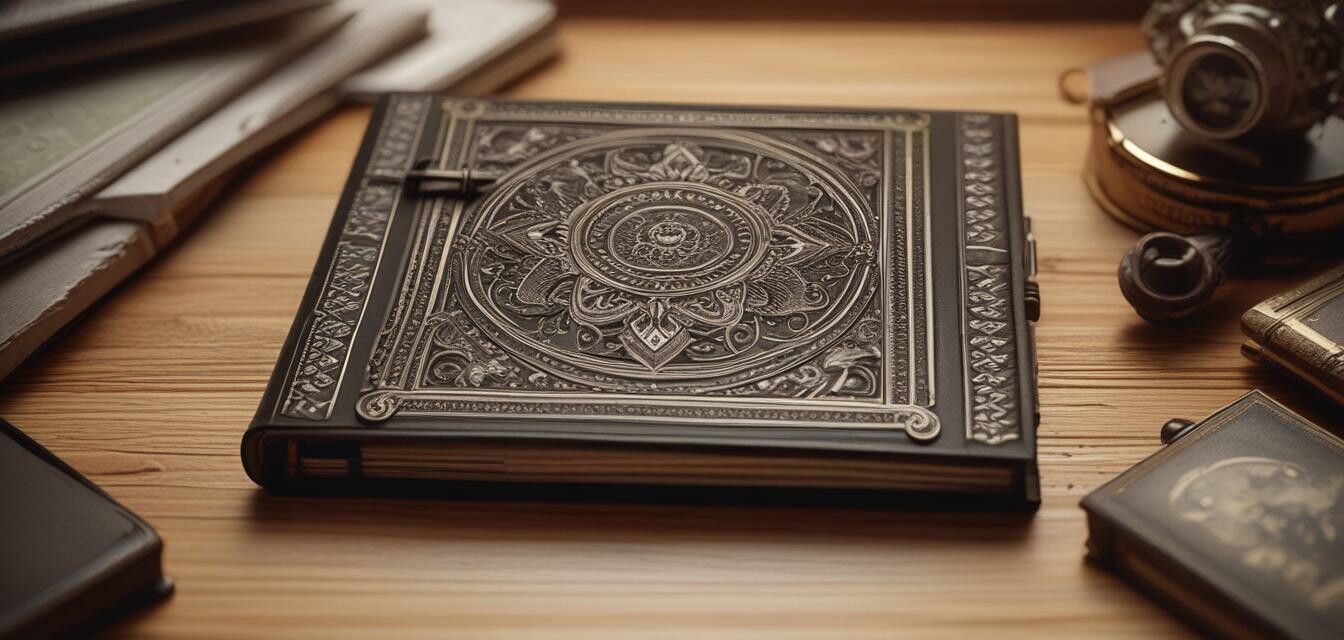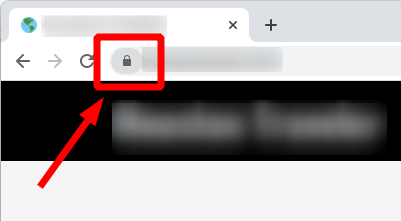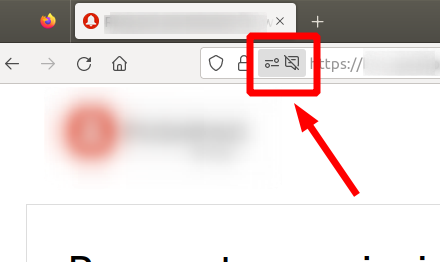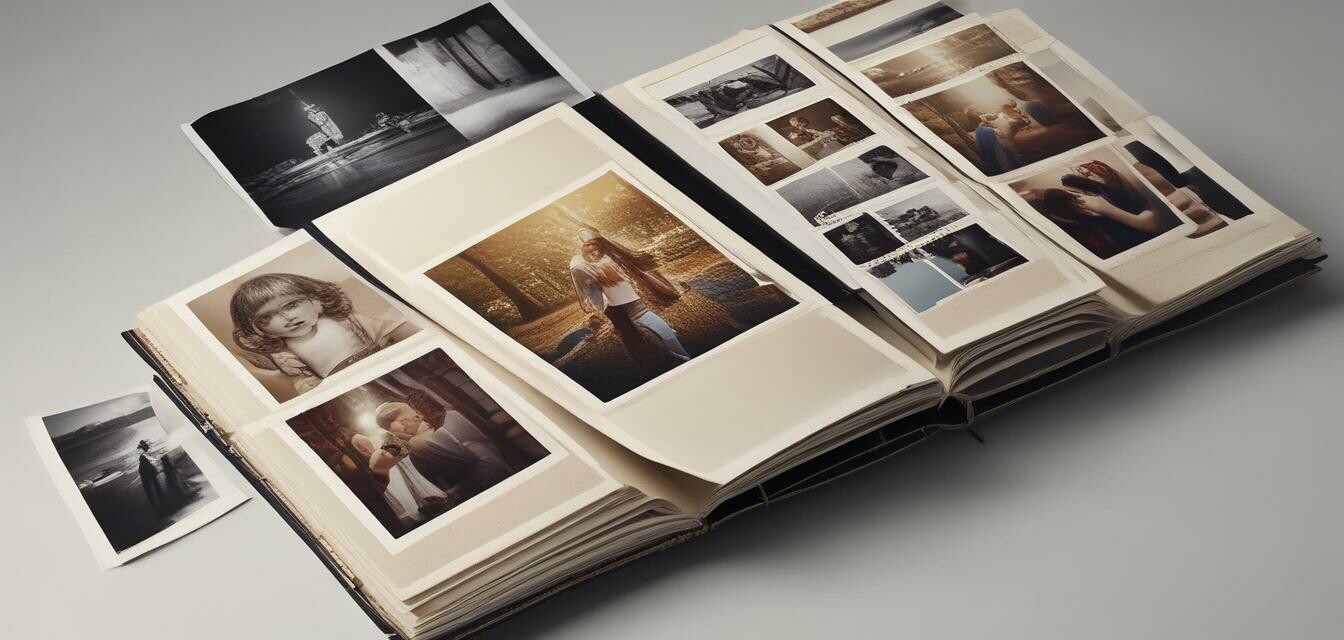
Digital photo albums: The modern solution for organizing and viewing photos
Key Takeaways
- Digital photo albums provide a convenient way to store memories.
- They allow for easy sharing and editing of photos.
- Cloud storage options make your albums accessible from anywhere.
- Diverse customization features personalize your album.
- Digital albums reduce the physical clutter of printed photos.
In a world dominated by digital technology, organizing and viewing photos has become more accessible than ever. Digital photo albums offer innovative options for saving, sharing, and showcasing your memories without the clutter of traditional printing. Whether you’re a photography enthusiast or simply wish to document family milestones, understanding the features and benefits of digital photo albums is crucial.
Why Choose Digital Photo Albums?
Digital photo albums have revolutionized how we preserve our memories. Here are some advantages of using digital over traditional albums:
| Feature | Digital Photo Albums | Traditional Photo Albums |
|---|---|---|
| Storage Space | Compact and accessible via digital devices | Physical space needed for storage |
| Accessibility | Access anytime, anywhere with internet | Limited to physical location |
| Editing Capability | Easy to edit and enhance photos | Requires reprinting for changes |
| Sharing Options | Instant sharing via email or social media | Requires physical involvement |
| Customization | Varied layouts, themes, and multimedia options | Standard themes with limited options |
How to Create a Digital Photo Album
Creating a digital photo album involves a few simple steps. Below is a guide to help you get started:
- Choose a platform or software to create your album.
- Upload your photos from your devices or cloud storage.
- Arrange the photos in your preferred order.
- Select a theme or style that suits your preferences.
- Add captions, dates, and other engaging elements to your photos.
- Share your completed album with friends and family.
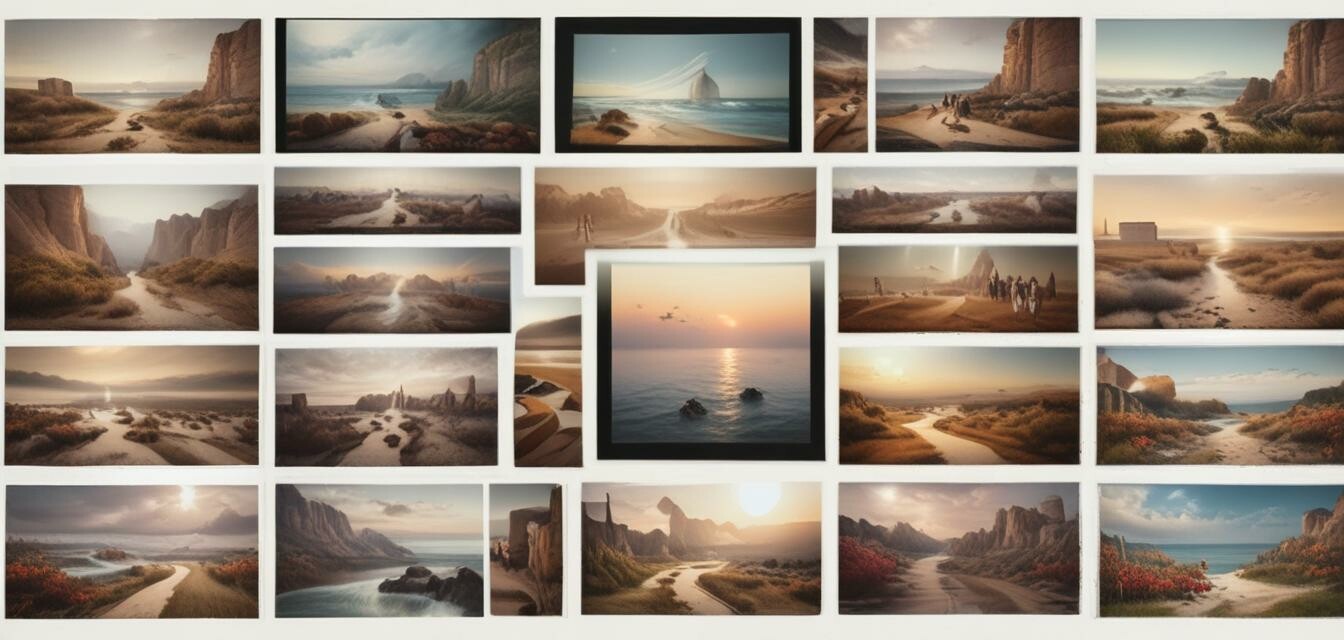
Popular Features of Digital Photo Albums
Digital photo albums come equipped with various features that enhance user experience. Here are some popular features:
- Cloud Storage: Keep your albums safe and accessible from any device.
- Audio and Video Integration: Include multimedia elements that bring your photos to life.
- Custom Themes: Choose from different styles based on occasions or preferences.
- Collaboration: Allow friends and family to contribute their photos to a shared album.
- Print Options: Some platforms offer the opportunity to print your digital albums as high-quality books.
Best Practices for Organizing Your Digital Photo Album
To make the most out of your digital photo albums, follow these best practices:
Tips for organizing your digital photo album
- Regularly update your albums to include new memories.
- Use folders to categorize albums by events or dates.
- Back up your images in reliable cloud storage.
- Keep captions and descriptions concise but informative.
- Periodically review your albums to remove unwanted images.
Comparing Top Digital Photo Album Solutions
When looking for a digital photo album solution, it’s important to compare different options based on usability, features, and pricing. Below is a comparison of several popular digital album platforms:
| Platform | Usability | Price | Key Features |
|---|---|---|---|
| Platform A | User-friendly interface | $39.99/year | Cloud storage, custom themes, print options |
| Platform B | Beginner-friendly | $29.99/year | Simple upload, multimedia integration |
| Platform C | Advanced features | $49.99/year | Collaboration, website integration |
| Platform D | Basic function | Free with ads | Limited customization, basic sharing |
How to Choose the Right Digital Photo Album for You
With many options available, selecting the right digital photo album can be overwhelming. Consider the following factors:
- Intended Use: Define if it's for personal use, sharing with family, or professional portfolios.
- Budget: Decide how much you're willing to invest in digital storage and features.
- Storage Needs: Consider the number of photos you plan to upload and how you wish to organize them.
- Access and Sharing: Choose a platform that offers easy sharing options.
Conclusion
Digital photo albums provide a unique and modern way to organize and preserve your cherished memories. With their numerous features, convenience, and accessibility, they have become a staple in photo management. By following best practices and making informed choices about platforms, you can create beautiful digital albums that will stand the test of time. For more information, check out our sections on Baby Photo Albums, Wedding Albums, and Pet Memory Albums for ideas on specific types of albums to create.
Pros
- Convenient storage and organization
- Accessible from multiple devices
- No physical clutter
- Easy to customize and edit
- Multimedia integration
Cons
- Dependent on technology and internet connections
- Some platforms may charge subscription fees
- Risk of losing photos if not backed up properly
- Can be less tangible than physical albums
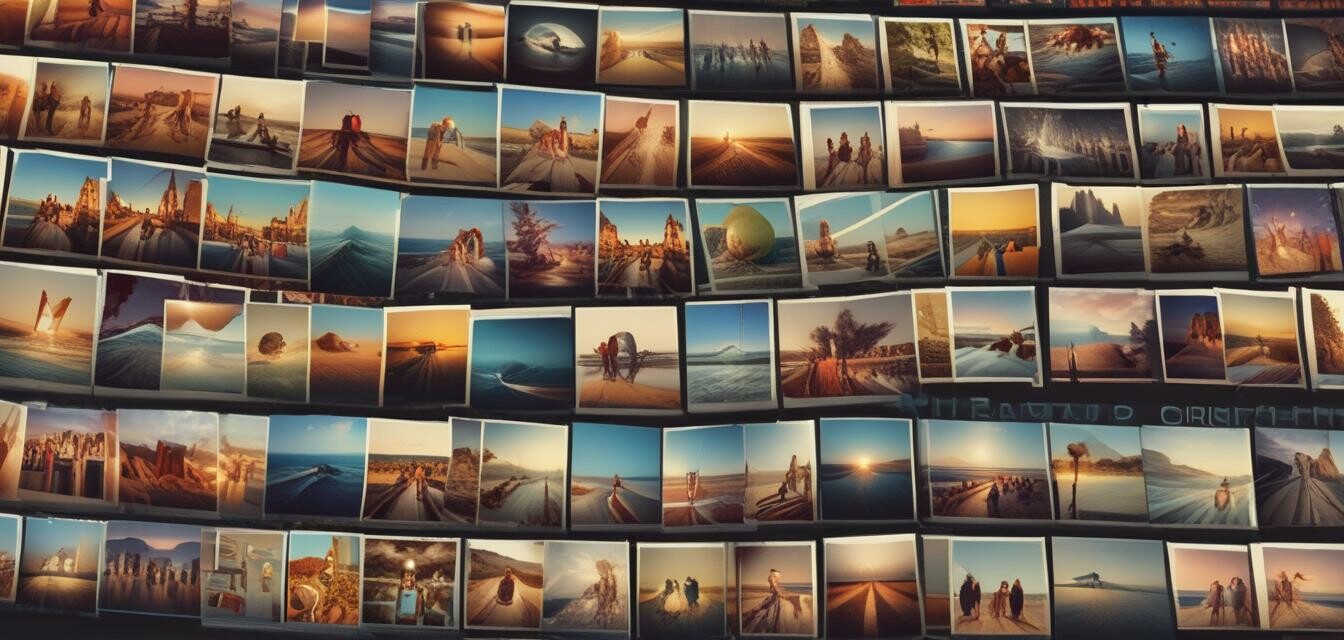
Explore More About Photo Albums
If you want to learn more about specific types of albums, explore our dedicated pages on Anniversary Albums, Family Keepsake Albums, and Travel Journals. Each offers unique features catering to various personal and sentimental needs.